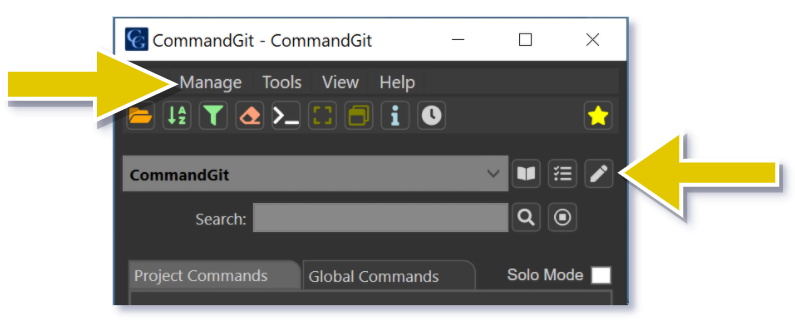Introducing CommandGit 2.2🎉😃 – Take Control of Your Command Line
CommandGit is an efficient and powerful tool designed to help you manage your command line like never before. With the latest version 2.2, we have added some exciting new features that will make your experience even better.
Dedicated Button for Adding and Removing Categories
Organizing your commands and projects has been made a lot easier with the new dedicated button for adding and removing categories. This allows you to quickly switch between different sections of your command line with a single click.
Larger Text Display
The text display for project notes and long command descriptions has been improved in this version. Now, you can easily read and understand the details without having to squint at the text.
Navigate Easier
The new easier-to-navigate screen for placeholder commands makes it easier for you to find what you are looking for. You can now quickly find the command you need without having to scroll through multiple pages.
Performance and Bug Fixes
Aside from the new features, CommandGit 2.2 also includes several bug fixes and performance improvements. This ensures that your command line is running smoothly and efficiently.
We are excited to bring these new updates to you and we hope that you enjoy using CommandGit 2.2.😃