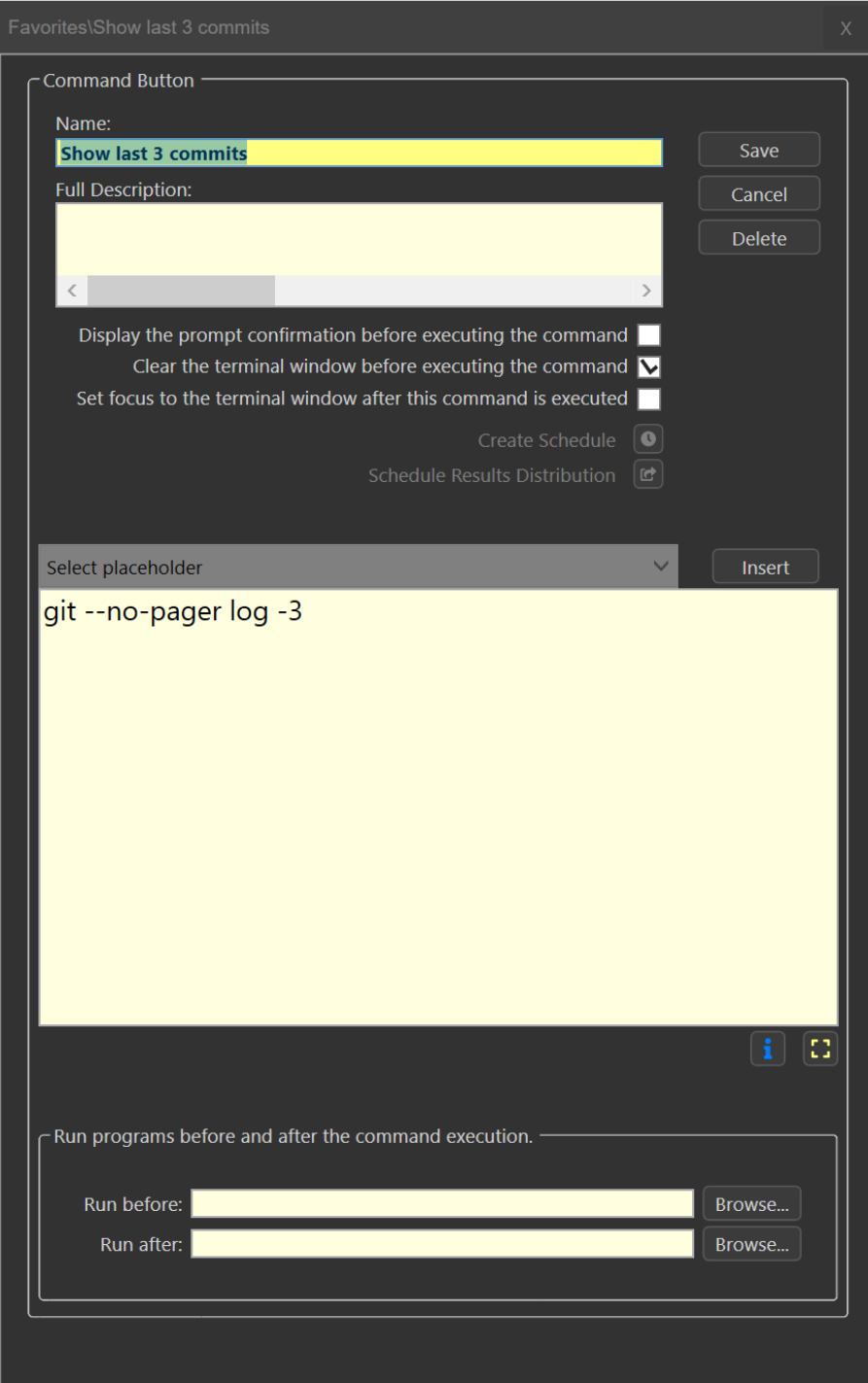CommandGit Version 1.7 is Here 🎉😃
An exciting release is now available for CommandGit, version 1.7. This update brings a host of new features and improvements that are designed to enhance the user experience and make it even more seamless.
Fixed Git Repositories
One of the most significant changes in version 1.7 is the fix for creating Git repositories from the main menu. This feature was previously causing some issues for users, and it has now been resolved.
Navigation to project folder🔥
Another notable addition in this release is the dedicated toolbar button that allows users to navigate to the project folder using Windows Explorer. This feature will save time and make it even more convenient to access projects and files.
Spell checking🔥
Spell checking has been added for all text input fields in version 1.7. This will ensure accurate and error-free content can be created with ease.
General improvements
In addition to these specific changes, various general improvements have been made to CommandGit. These improvements will make the application more stable and faster, resulting in a better overall user experience.
Conclusion
Overall, the latest version 1.7 of CommandGit will provide a much-improved experience for the users. Continuous efforts are being made to improve CommandGit, and feedback from the users is welcome.😃