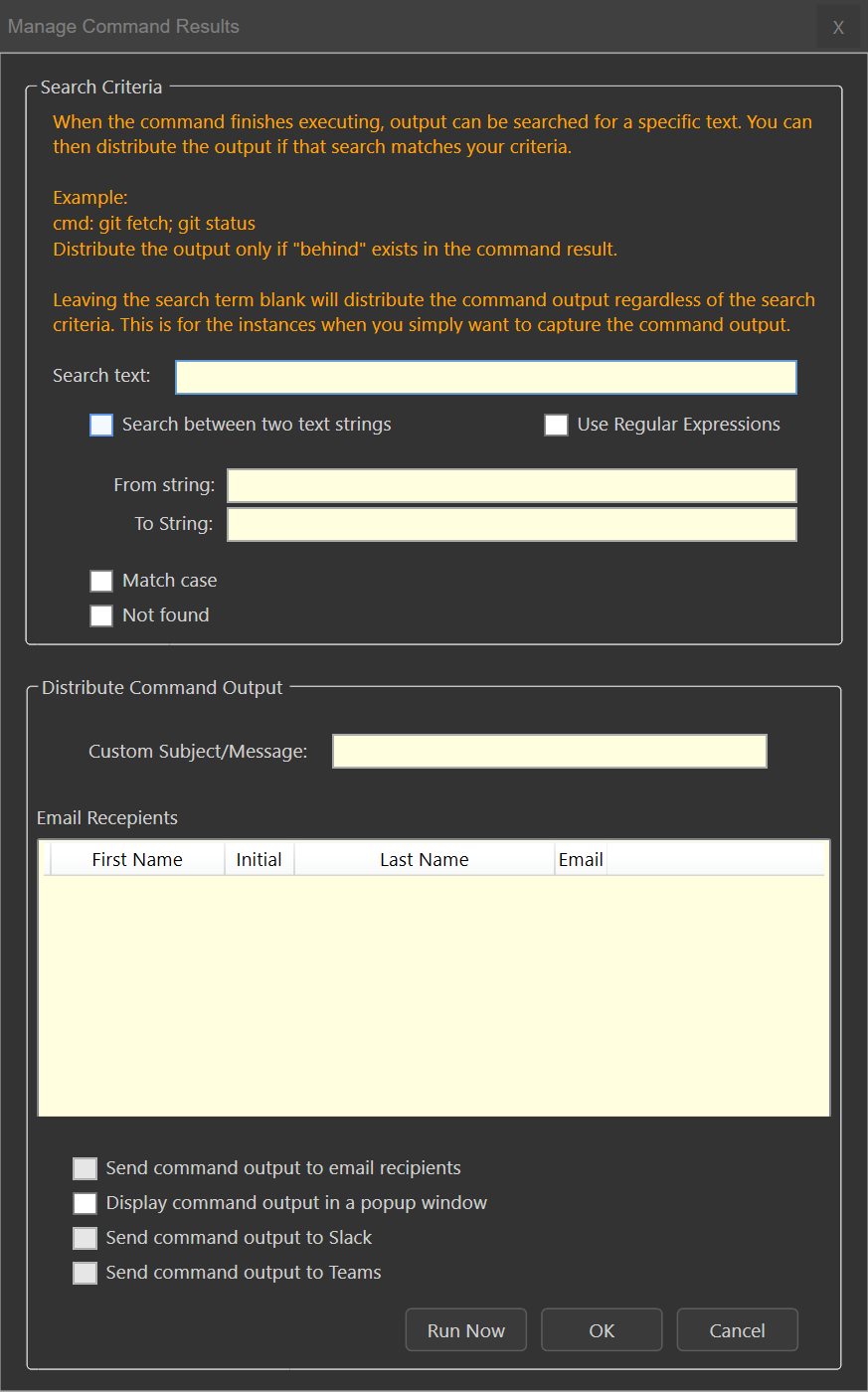Notable Changes in this Release
New Project Category Tab🔥
The new project category tab allows for organizing projects into different categories, making it easier to find and access the ones you need. Users can also add new categories, edit existing ones, and delete categories that are no longer necessary.
Scheduling Screen for Project Commands🔥
The new scheduling screen for project commands allows for scheduling commands to run at specific times, automating repetitive tasks and freeing up time for more important work. Users can also view the status of scheduled commands and make adjustments as necessary.
Command Copy/Move Between Projects🔥
The release also includes new options for command copy/move between projects. This feature enables quickly moving commands between projects and making changes to them. Users can copy or move a command from one project to another with just a few clicks.
Color Coding Category Labels🔥
Color coding category labels has been added, making it easier to identify different categories and locate the projects you need.
Fixed Color-Coding Commands Issues
Issues related to color-coding commands have been fixed. These bugs caused commands not to be properly color-coded, making it difficult to find them. This issue has been resolved, and commands are now color-coded correctly.
Improved Application Startup Performance
Application startup performance has been improved by reducing the time it takes to load the application, allowing users to start working on projects faster.
Minor Bug Fixes and Improvements
In addition to these enhancements, several other minor bug fixes and improvements have been made to ensure the application runs smoothly and reliably. These new features are now available and feedback is welcomed.