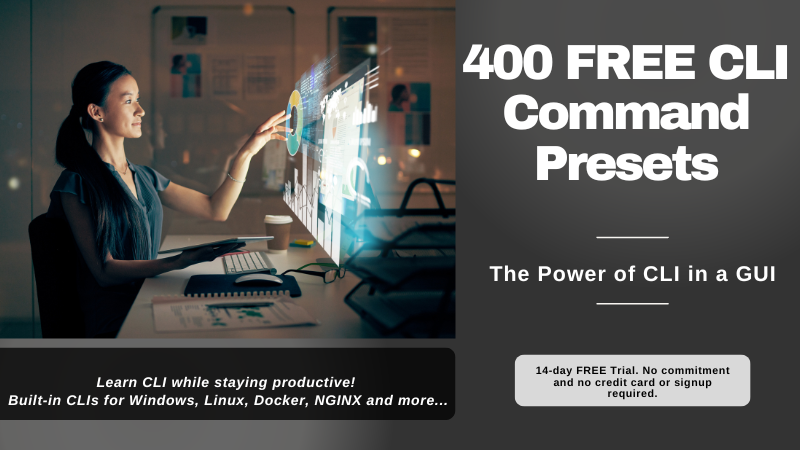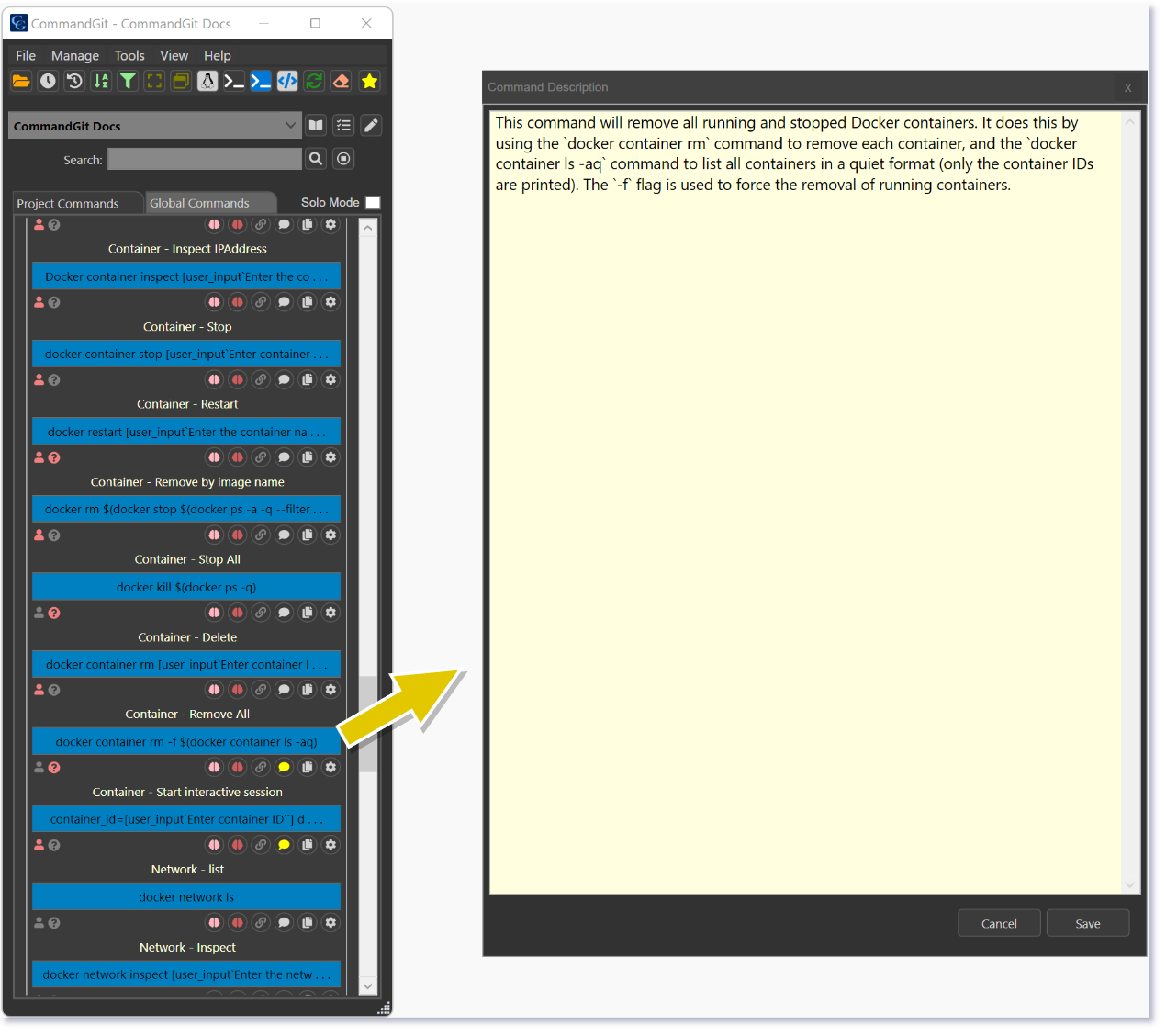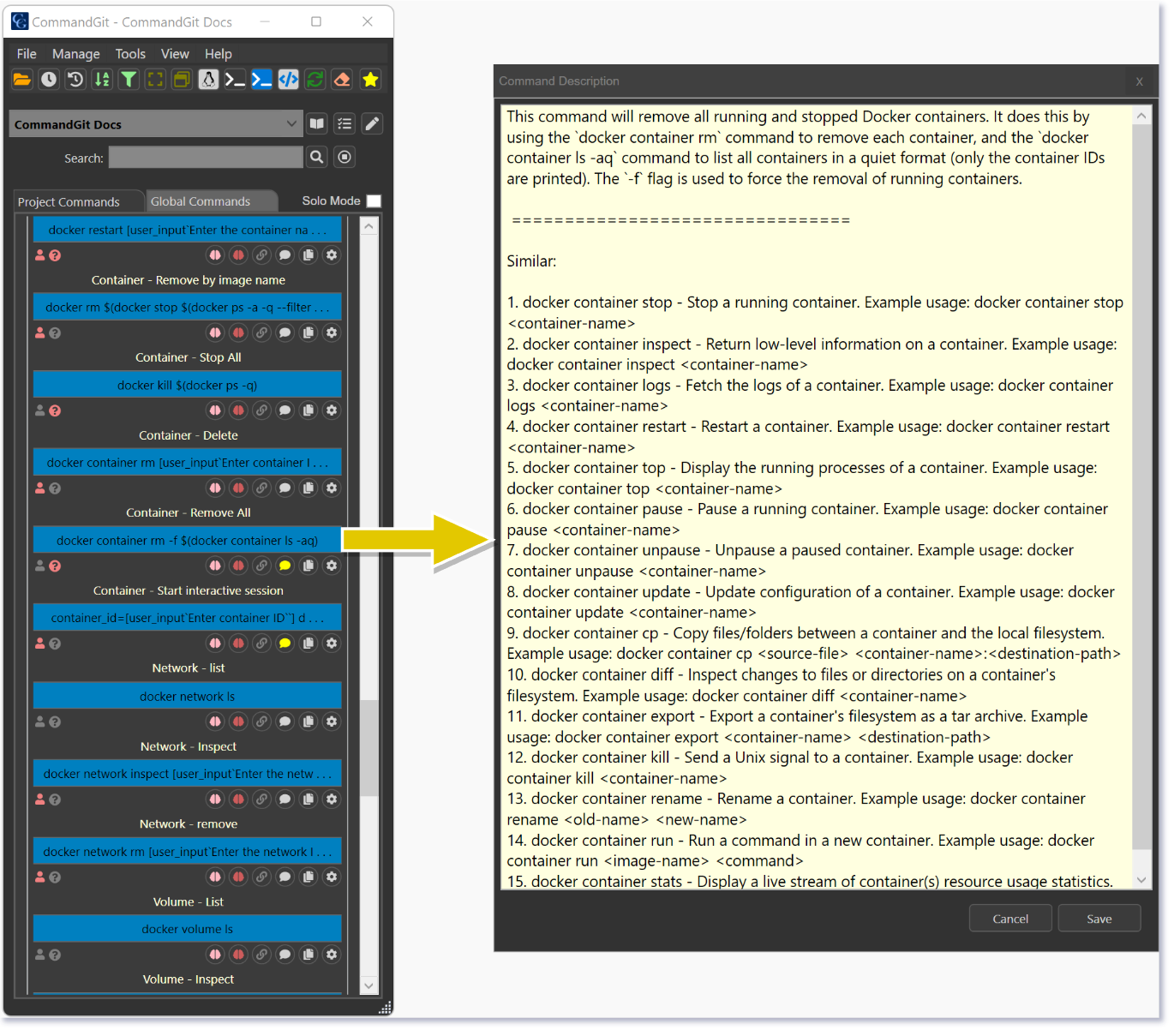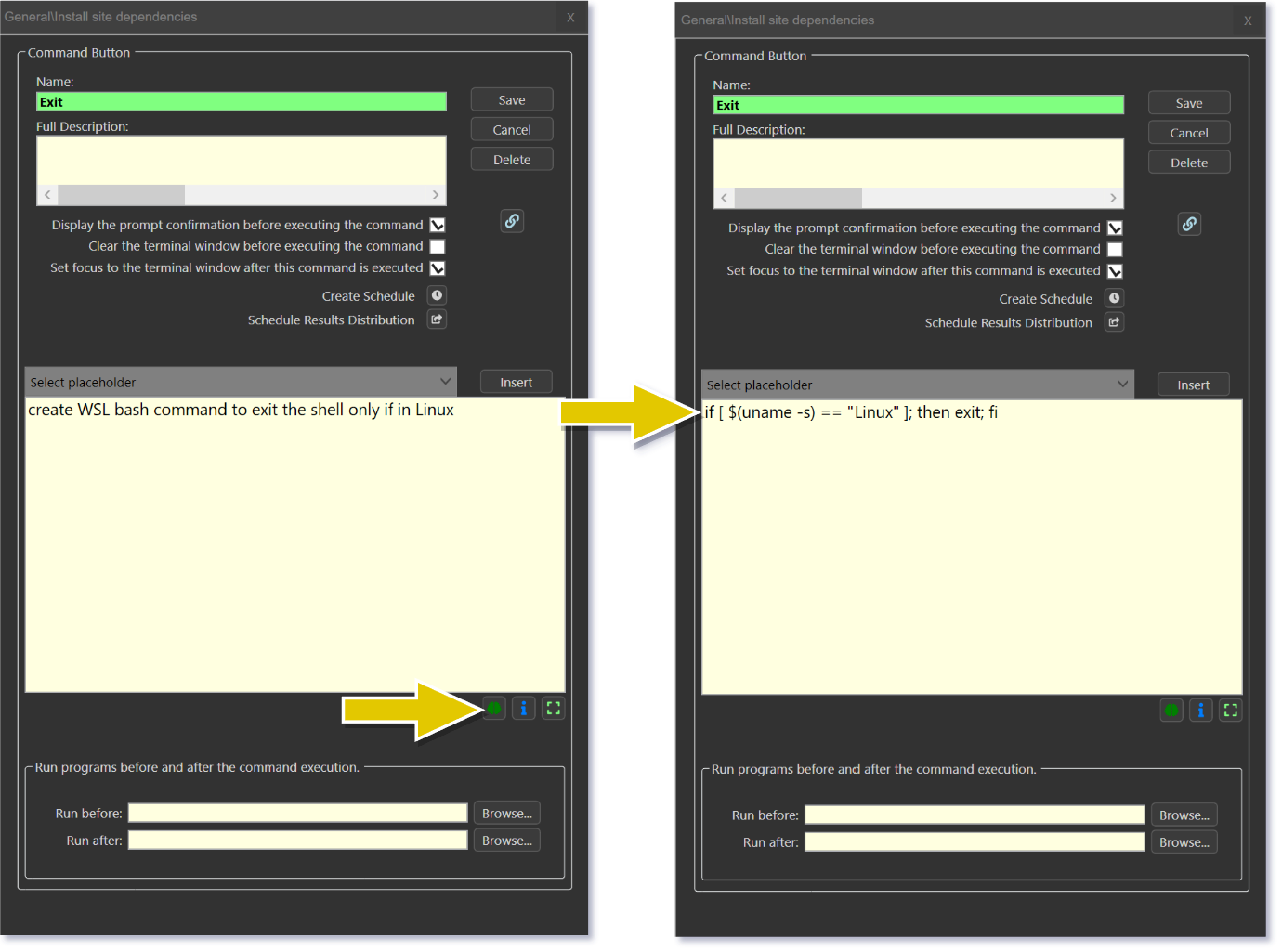Are you tired of constantly typing out Git commands, only to realize you made a typo and have to start over? Are you frustrated with the time it takes to search for the right command for a specific task? If so, CommandGit is the solution you’ve been looking for.
CommandGit is a powerful application that comes with 130 pre-built💪 Git commands, making it easy for you to access the commands you need without having to remember or type them out. These commands are organized in a user-friendly interface, making it easy to find the command you need quickly and efficiently. Plus, with the added convenience of user input dialogs, you can easily capture custom information, such as bug reports or commit ticket numbers, right before executing a command.
But CommandGit doesn’t stop at just Git commands. With an additional 300 pre-built💪 commands for other CLIs and applications, such as Azure, AWS, Docker, Windows commands, and Linux WSL, CommandGit is a true hybrid solution that lets you use any CLI with a command, but with a GUI interface. Say goodbye to the hassle of searching for commands and mistyping them. With CommandGit, you can easily access any command you need with just a few clicks.
CommandGit allows you to access the description of built-in Docker commands with the use of AI. This feature is available for any command, whether it is a pre-defined one or one that you have created yourself. Once the AI generates the description, it can be saved as a command description for future reference. This would allow you to easily retrieve the description without having to generate it again.🤖
But that’s not all. The latest CommandGit integration with AI models takes things to the next level by providing detailed descriptions of any command you pre-configure in a button. With a simple click of a button next to your CLI command, you can generate a list of similar commands, making it easy to find new and useful commands for creating more presets for the same application. Plus, if you’re ever unsure of a command, you can simply describe it directly in the CommandGit command button input and CommandGit will write the command for you.
CommandGit offers the ability to select similar commands with ease. By clicking the AI-powered button located beneath the command, you can generate a list of 15 similar commands. When working with a Docker command, CommandGit will generate all similar commands for the Docker Command Line Interface (CLI). This feature applies to any other command you may choose to use. This feature is incredibly useful for discovering new commands for your preferred CLI application and for building your execution buttons for an API. The image above illustrates how the command description is populated in the command description screen, offering the option to save the contents for future reference. The similar commands function simply adds to this description screen and, once again, you have the option to save the commands for future use.🤖
But that’s not all. The AI in CommandGit also allows users to easily collaborate and share their commands with team members. Users can create custom groups and share commands with specific team members or the entire team. This eliminates the need for team members to constantly ask for command examples or for the lead developer to constantly repeat the same commands over and over.
Another great feature of CommandGit is the ability to automate repetitive tasks. Users can create custom command flows that execute multiple commands in a specific sequence. This can save hours of time and reduce the chance of human error. For example, imagine having a command flow that automatically runs a series of Git commands to create a new branch, merge it with the development branch, and then push the changes to the remote repository. With CommandGit, users can easily automate this process and execute it with just one click.
Improving your writing with AI: Can be used to improve a user’s writing. CommandGit can detect and correct grammar, spelling, and sentence structure errors, allowing you to focus on the content of your writing instead of worrying about typos.🤖
CommandGit also offers a wide range of customization options. Users can customize the look and feel of the interface, create custom command buttons with color-coded categories. This allows users to create a personalized experience and make the application more efficient and user-friendly.
As demonstrated in the example above, creating a command based on a description using **AI** is a straightforward process. Additionally, these commands can also take the form of a multi-line script.🤖
In conclusion, CommandGit is a powerful tool that offers a wide range of features to help users organize and automate their Git and other CLIs commands. With its integration of AI, users can easily access detailed descriptions of commands, generate similar commands and automate repetitive tasks. The ability to share commands with team members, customize the interface and automate repetitive tasks makes CommandGit a must-have tool for any developer. With over 430 built-in commands, CommandGit will help you save hours of time and reduce human error, making your development process more efficient and less stressful.🎉📥